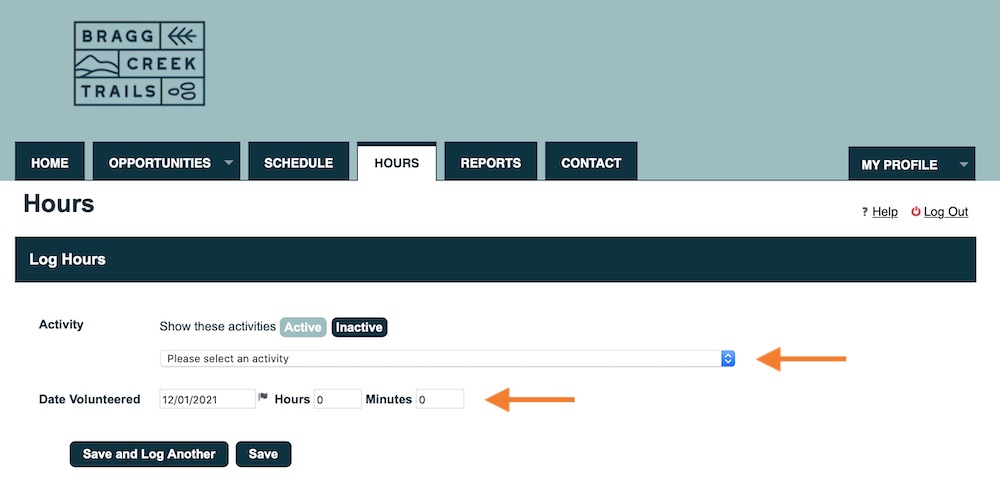How to Log Volunteer Hours |
|
|---|---|
| For a variety of reasons, it is important that Bragg Creek Trails tracks all of your volunteer hours. | |
Step 1 |
Log into to your MyImpactPage profile, click on the hours tab.
|
Step 2 |
Using the drop-down arrow, please select the appropriate activity. You will need to add the date you volunteered under the Date Volunteered option.
|
Step 3 |
Once you have input all the information, click Save and Log Another to add more hours, or click save.
If you need help, please contact the Volunteer Coordinator. |
Log Your Volunteer Hours2021-01-12T17:05:12-07:00